How to deal with email overwhelm
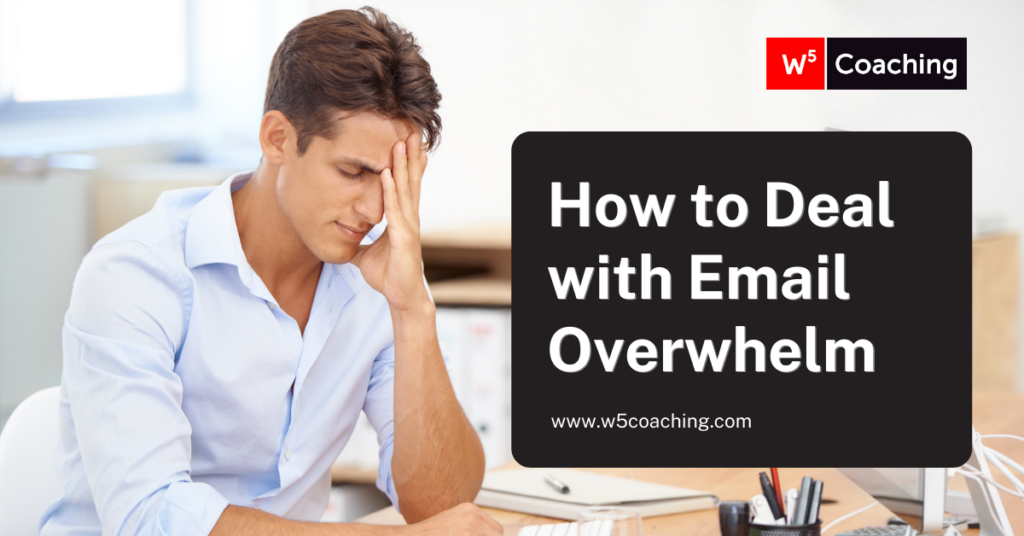
Is your email stressing you out? Here’s what to do.
I was on a zoom call with a client recently. They shared their screen and I noticed something.
Me: Do you *really* have 1,280 unread emails???
Client: yes
One of the benefits of working with a coach is outside perspective. I notice things that my clients may not be consciously aware of.
In this case, every unread email was causing my client a bit of stress.
There’s something nagging for attention.
And the sheer number is overwhelming.
Unread emails. Unreturned calls. Incomplete tasks. Critical conversations delayed. Small things that irk yet are tolerated.
Most of us have these.
And they drain our energy whether we’re aware of it or not.
While the context is “email overwhelm” the following 3-step process can be applied anywhere you have unclosed loops or “too much” of something (like, perhaps, your to do list?)
1. Start with a clean slate
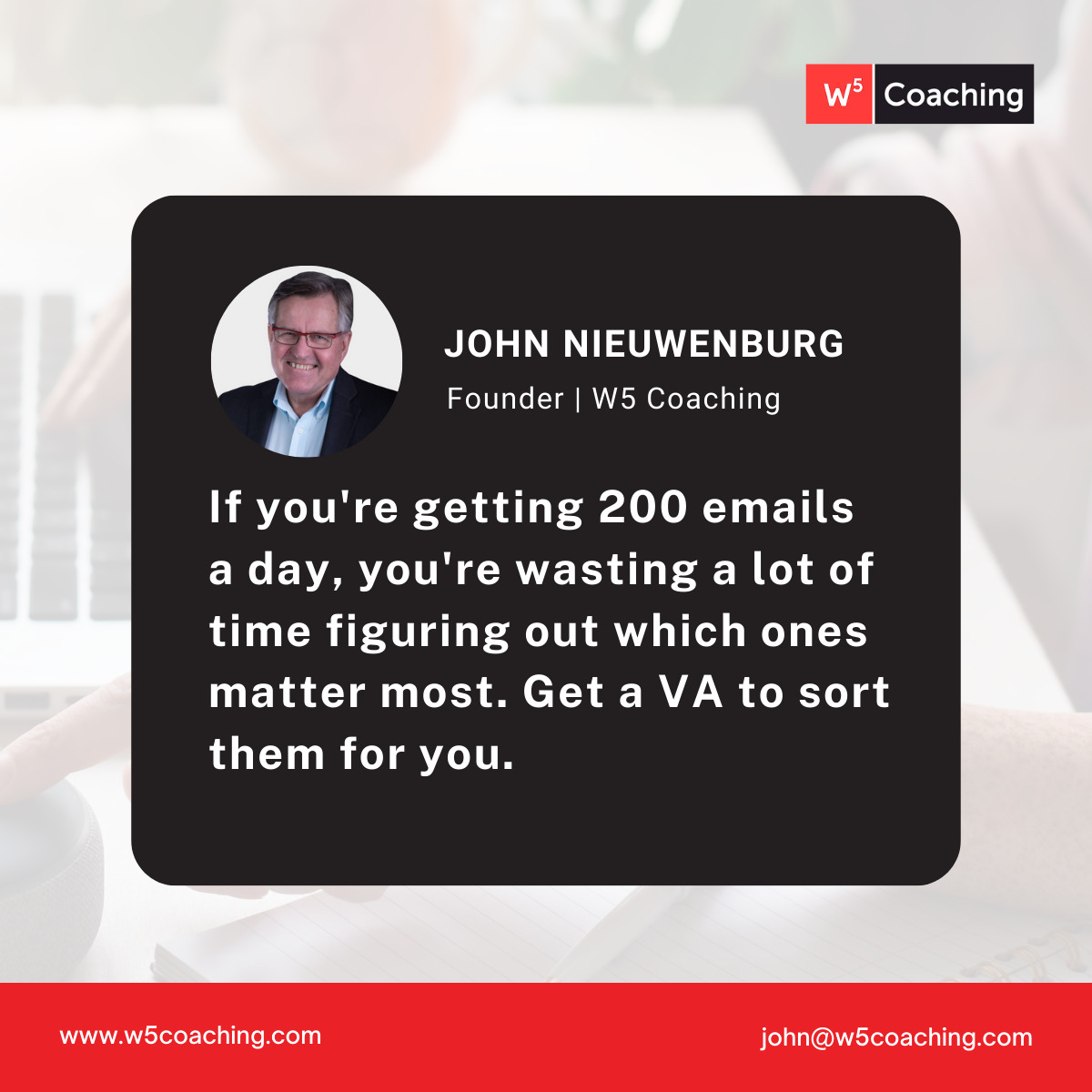 It’s easy to procrastinate about things like unread email messages.
It’s easy to procrastinate about things like unread email messages.
The first step is to recognize that the problem IS a problem and it’s worthy of your attention.
In this case, I advised my client to respond and process the most recent emails and archive the rest.
Here’s the truth: there was no way my client was going to process 1200 emails. They were effectively archived anyhow.
Actually archiving them creates a clean slate and immediately removes the sense of overwhelm and anxiety.
2. Filter and organize
The best time to stop overwhelm is before it starts.
In step one you created an empty inbox. In step 2, you reduce the number of new emails that come in.
I use 3 different email addresses.
One for business, one for personal, and one for subscriptions to newsletters.
This means that my emails are filtered before I ever see them.
I schedule time to review my business and personal emails.
I look at the newsletter emails when I have the time and inclination.
3. Process effectively
Throughout the day, I process my business emails by responding, scheduling, or deleting.
Then I archive the processed emails.
Every day I achieve inbox zero.
Because of the nature of my work, my filtering system, and my commitment to processing emails effectively, I never have a big backlog of emails to deal with.
But John, what if I get 200 emails a DAY??!!
I recognize that my situation isn’t true for everyone. Some people receive 200 or more emails per day.
When I work with clients who get an overwhelming number of emails every day, I advise them to get a virtual assistant.
This video explains my system for having a VA filter and process your emails for you:
The assistant can triage the emails into 4 folders:
- Things YOU need to look after
- Things the VA can do with some direction
- Things the VA has already taken care of
- Anything you might like to read
The only folder you need to look at daily is folder #1.
Schedule a standing daily meeting with your VA to handle folder #2 (this folder will diminish over time as your VA learns more about how to support you.)
Periodically check folder #3 so that you know what your VA has looked after in case there’s something in there that you should be aware of.
This system will save you time and stress
Starting with a clean slate will give you better awareness in the moment.
There’s a big difference between seeing 8 emails in your inbox vs 1208! You’ll be more inclined to process them because the task will feel more manageable.
Employing a filtering system will help you avoid overwhelm by reducing the quantity of emails you have to look at. You can do this by using multiple email addresses, setting up filters through your email software, or with the human intervention of a VA.
Making a commitment to daily processing and achieving inbox zero will reduce the stress you feel. You won’t feel the burden of having unclosed loops or nagging thoughts that perhaps you’ve missed something important.
In case you’re wondering – my client reports that while they’re not quite hitting “inbox zero” every day, having 10 or 12 emails to deal with at any one time is a LOT less stressful than having several hundred.
Would you like the help and perspective that comes from having a coach on your side? Book 15 minutes on my calendar and let’s chat!
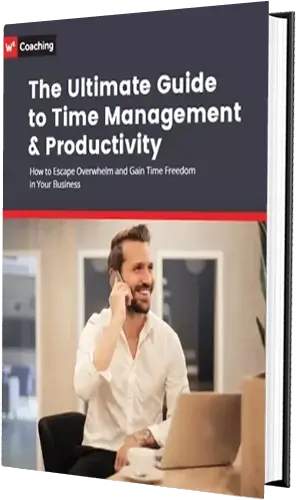
Get Your Time Back
How to escape overwhelm and gain time freedom in your business
Get control of your email and calendar
Prioritize your most important tasks
Become more productive than you ever thought possible
Ready to free up 5-7 hours per week? Download this guide today! Enter your details below to receive your free copy!
