From Chaos to Control: 10 Tips for Developing Actionable Checklists for Business Operations
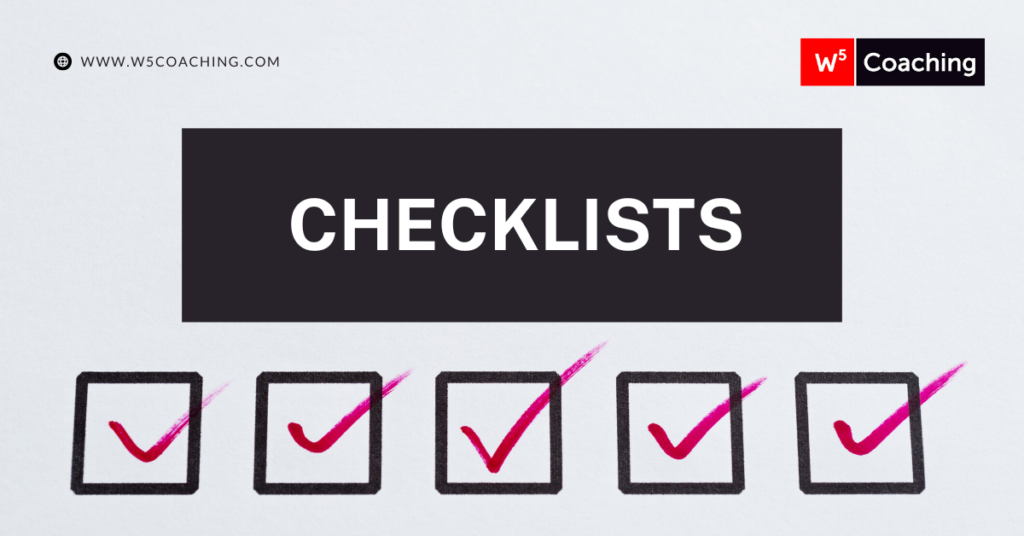
Checklists and Standard Operating Procedures (SOPs) are the building blocks of business systems.
Both help to ensure that operations run smoothly and efficiently -and they serve complementary but distinct purposes.
An SOP is a detailed, step-by-step set of instructions designed to carry out a routine operation. You can read more about how to create these here: How to Create SOPs the Easy Way.
Checklists, on the other hand, generally do not contain a lot of detail. They work best when the person using them is already trained and skilled at their job.
In today’s article, we’re going to take a deep dive into how to create useful checklists.
(If you’d like to take an even deeper dive, I’d encourage you to read (or listen to) Atul Gawande’s book, The Checklist Manifesto.)
1. Involve the people who do the work.
Collaborate with the individuals who have firsthand experience in performing the tasks associated with the checklist.
By involving your team members, such as employees in specific roles or departments, you can capture their expertise and insights, ensuring that the checklist is comprehensive and relevant.
I often advise my clients to delegate the creation of the initial checklist or SOP to the person responsible for doing the job.
2. Keep the Checklist Short.
A good checklist will fit on a single piece of paper.
Five to nine items is a good number to aim for, although the number may vary depending on the situation.
Remember that checklists are typically used as a reminder for mandatory steps and to avoid errors or omissions. If you need a lot of steps or detail, consider making SOPs instead.
3. Incorporate “Killer Items”
Identify critical steps that are highly prone to errors or omissions.
These “killer items” are essential and sometimes overlooked, making them the most dangerous to skip.
Including them in the checklist ensures that they receive the necessary attention and helps mitigate potential risks.
4. Use Simple, Familiar Language.
Craft the checklist using simple and precise wording.
Use language that is familiar to your team members.
It’s OK to use internal shorthand or technical terms as long as the people who will be using the checklist understand what they are.
5. Include Communication Checks.
Checklists are most effective when one person is reading the checklist and checking each item off – while another is performing each of the steps.
Your checklist may also call for specific communication checks – eg: after completing the first 5 steps, check in with a supervisor before continuing.
6. Ensure Readability.
Make the checklist visually appealing and easy to read.
Use a sans-serif font and include both upper- and lower-case text.
Avoid distracting colors, graphics, or complex formatting that may hinder readability.
7. Choose the Approach: Is this a Do-Confirm checklist or a Read-Do checklist?
In the “Do-Confirm” method, team members complete the tasks first and then pause to go through the checklist.
In the “Read-Do” method, team members read the checklist item by item while simultaneously completing the associated tasks.
8. Designate an Initiator.
Authorize a specific team member to initiate the checklist and ensure its completion.
For example, assign the role of checklist initiation to a designated employee, such as a supervisor or team lead, who takes responsibility for starting the checklist and overseeing its completion.
9. Establish Clear Usage Guidelines.
Define clear guidelines regarding when and in what situations the checklist should be used.
Establish specific triggers or milestones that indicate when it is appropriate to use the checklist.
For instance, determine that the checklist is to be used when a customer enters the store or when a project enters a new phase.
10. Test and Revise.
Test the checklist in a real-world environment to evaluate its effectiveness and usability.
Collect feedback from team members who use the checklist and be open to revisions and improvements.
Continuously refine the checklist until it works seamlessly for your team members.
Checklists are one of the key components of good systems.
Developing systems is a worthwhile investment that will pay dividends in the long run – allowing your business to grow or scale – while increasing time freedom for the owner.
If you’d like some support to implement systems in your business, book a free call to discuss business coaching: book a call with John.
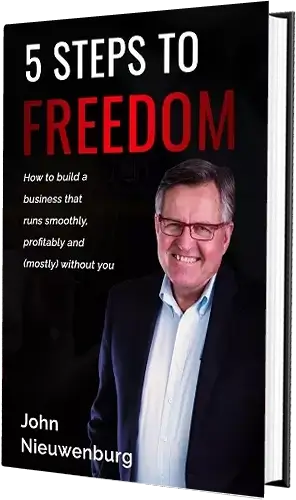
Build a Self-Managing Company
How to build a business that runs smoothly, profitably, and (mostly) without you.
Feeling stressed out and overwhelmed with a business that is taking all your time - and not giving you enough in return?
Are you finding it challenging to hire the right team (and get them to do the right things)?
I wrote this little guide for you!
Enter your details below to receive your free copy!
