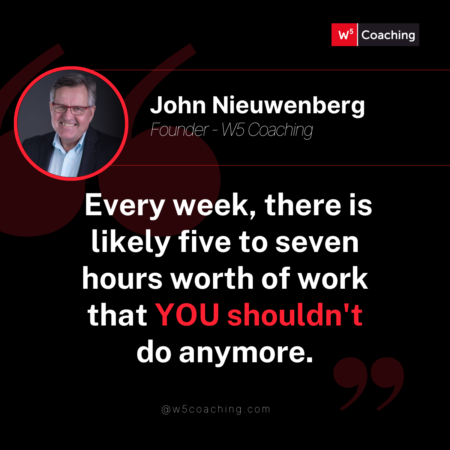5 Ways to Use ChatGPT to Free Up Time (Without Overthinking It)
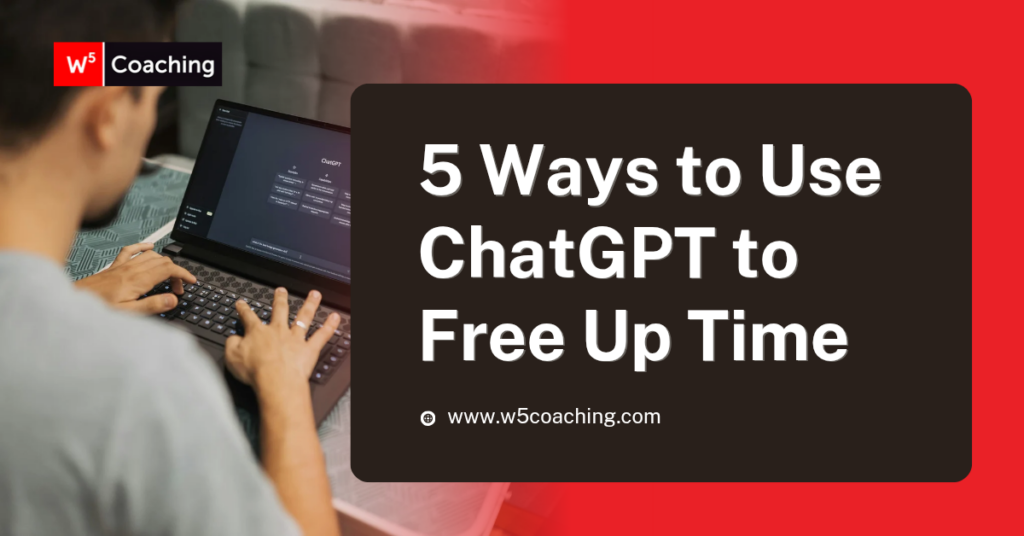
Too much to do? This will help.
If you’re a small business owner, “I don’t have time” probably feels like a daily mantra.
The to-do list grows faster than you can check things off, and every email, request, or task feels like another thing only you can do.
But what if you could offload some of those small-but-draining tasks without hiring another person or setting up complicated systems?
That’s where ChatGPT comes in.
You don’t need to be a tech wizard or have an AI strategy.
You just need to know what to ask.
Here are five simple, practical ways you can use ChatGPT to save hours every week.
1. Write Emails and Replies (Even the Awkward Ones)
Email eats up way too much time.
Whether it’s replying to a customer inquiry, chasing down an unpaid invoice, or following up with someone who no-showed to a meeting, every message requires time and brainpower.
How ChatGPT helps:
You can give it a short prompt like:
“Write a polite but firm email asking a client to pay an overdue invoice.”
Or paste in the customer’s message and ask:
“Write a professional reply to this email, confirming the appointment and answering their question about delivery time.”
You’ll get a well-written draft instantly.
Now you can tweak it to make it sound more like you and send.
No more staring at a blank screen.
2. Summarize Long Documents
Who has time to read every long-winded proposal, report, or meeting transcript?
And yet, buried inside are key insights you need to act on.
How ChatGPT helps:
Just paste in the content and say:
“Summarize this in bullet points.”
“What are the key takeaways and next steps?”
“Can you give me a one-paragraph TL;DR of this?”
Now you don’t have to read everything to get the most important 20%.
Real-world example:
Our strata council received a massive building-wide warranty report in unreadable 6-point font.
I gave it to ChatGPT and five minutes later I had a beautiful summary of which defects were approved or denied.
I then used tip #1 and had it draft custom emails for each resident explaining the outcome.
3. Draft Job Descriptions in Minutes (And Get Help Reviewing Candidates)
Hiring help should make your life easier, but writing a decent job posting often feels like a job in itself.
You want to sound professional, clear, and appealing to the right candidates.
How ChatGPT helps:
Tell it what you need:
“Write a job description for a part-time virtual assistant to manage my inbox, calendar, and send client follow-ups. Needs to be proactive, detail-oriented, and based in Canada.”
You’ll get a clean, structured posting you can copy/paste into your job board of choice.
Real-world example:
I was working with one of my clients to help them hire a new employee through Upwork and they received over 40 applications.
So, we used ChatGPT to help evaluate the candidates. They dropped in the job description, the shortlist, and ChatGPT returned a comparison of strengths, weaknesses, and the top recommendations.
4. Create Checklists and SOPs from a Messy Brain Dump
Every business owner has key processes stuck in their head. Like how you onboard a new client, prepare for tax season, or handle customer returns.
But unless those steps are documented, it’s hard to delegate without handholding.
How ChatGPT helps:
Start by listing rough steps in any order or dictating what you usually do. Then ask:
“Turn this into a step-by-step checklist I can give to my assistant.”
“Write a simple SOP for this process that someone else could follow.”
ChatGPT will format and clean it up, making your systems more repeatable—without you having to “write a manual.”
5. Create Templates
Tired of rewriting the same types of emails or documents from scratch?
Whether it’s proposals, reminders, onboarding messages, or thank-you notes, having a go-to template saves serious time.
How ChatGPT helps:
Prompt it like this:
“Create a reusable email template for following up with a lead who hasn’t replied in a week.”
“Write a thank-you note I can send to new customers after they buy.”
It will give you a polished, customizable template you can reuse over and over.
You can even ask it to “make it sound more casual” or “add a P.S. with a special offer.”
You don’t need to change how you run your business to start getting time back. You just need to stop doing the little things manually.
ChatGPT can act like a smart assistant that helps you communicate better, organize faster, and offload mental clutter.
The best part?
You don’t need to figure out how to use it. You just need to ask it.
Ready to Stop Drowning in Busywork?
Tools like ChatGPT can save you hours a week—but real change happens when you pair smart tools with strategic focus.
If you’re spending too much time reacting and not enough time building, leading, or growing, that’s where business coaching comes in. Together, we’ll clear the clutter, streamline your systems, and get you back in control of your time and priorities.
Let’s figure out what’s getting in your way—and what to do about it.
Click here to set up a 15-minute call to talk about coaching: Book a call with John
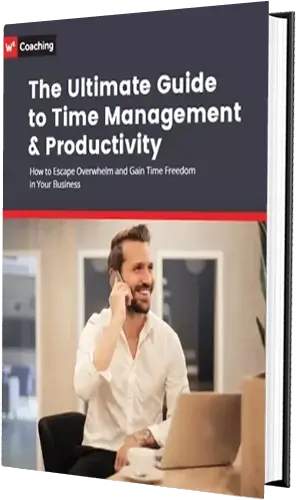
Get Your Time Back
How to escape overwhelm and gain time freedom in your business
Get control of your email and calendar
Prioritize your most important tasks
Become more productive than you ever thought possible
Ready to free up 5-7 hours per week? Download this guide today! Enter your details below to receive your free copy!